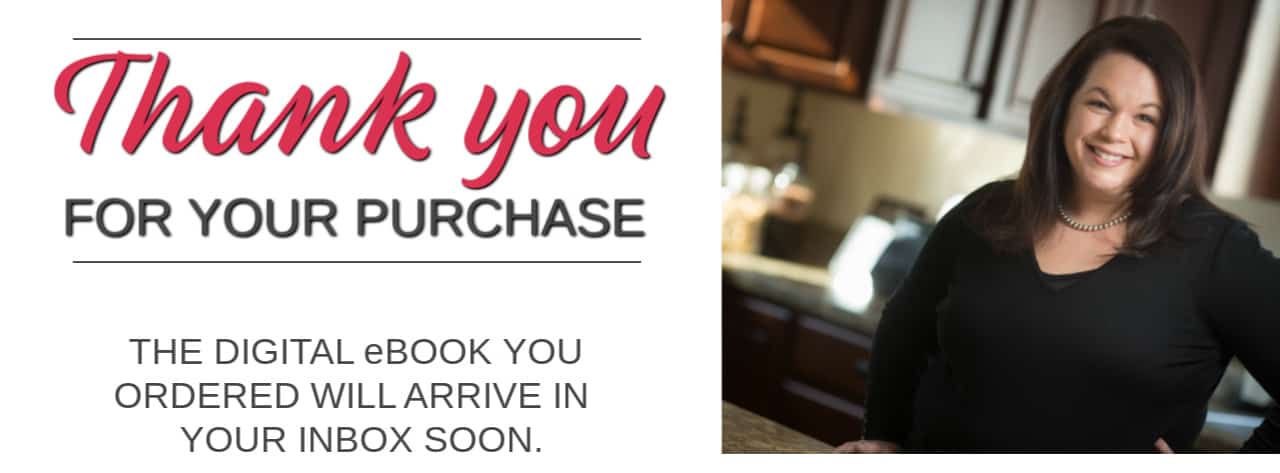
How to Download and Access Your Products
CLICK HERE TO DOWNLOAD THE MEGA MEAL PLANNER.
CLICK HERE TO DOWNLOAD THE SUPER FAST SUPPERS eCOOKBOOK.
A copy of the digital product is also on its way to your inbox. These links are not meant to be used to continually access the digital product.
For unlimited, lifetime access to the digital product, DOWNLOAD the file to your device and SAVE it to your device (either a computer, tablet or smartphone).
If you’re not sure how to do this, here are some tutorials for you:
- Downloading a digital product to a PC/MAC
- Downloading a digital product to an iOS device
- Downloading a digital product to an android device
PLEASE NOTE: You purchased a digital document must be downloaded and saved to your device and/or printed out. A hard copy of the product will not be mailed to you.
How to Use Your Digital Products
Once you download and save product file to your device, there are several ways you can use the file.
OPTION 1: Print out the entire product on your home printer.
OPTION 2: Save the entire product to a flash drive and take it to a copy store to be printed.
OPTION 3: Use the product on a digital device or computer.
How I Assemble My Digital Planners
There are a few ways you can easily assemble this product. Here are a few options:
OPTION 1: Print each page and insert it into a clear page protector. Place all of the pages into a binder and use tab dividers to separate the sections.
OPTION 2: Use this affordable binding machine to professionally bind your product at home.
OPTION 3: Take it to a copy store and have them bind it for you.
TIP: Print out the printable files included in the planner and store them in a clear page protector. This way you can write on them with a dry erase marker and erase as needed. You won’t need to continually print additional pages.
Other supplies I use:
- Dry erase markers: these are great for checking items off your list when you keep the list in a plastic page protector.
- Label maker: I love my label maker. I use it to label my binders, tabs and just about everything else in my house!
- Triple hole punch: Punches perfect holes every time!
Frequently Asked Questions About These Digital Products
Q: Once I have purchased the digital product, will it always be available to me?
A: Yes, the product you purchased is yours to keep and use forever. Once you download and save it to your device (computer, tablet or smartphone), you can access it as often as you’d like.
Q: Can I print and copy my digital product?
A: The digital product you purchased is copyrighted material. Your purchase allows you to download one single copy of this digital product on a single device to access it electronically. In addition, ONE single copy of this digital product may be printed for your own personal use. This digital product may not be reproduced, stored or transmitted in whole or in part, in any form or by any means, electronic, mechanical or otherwise, without prior written consent from me.
Q: Can I get a hard copy of the digital planner mailed to me?
At this time, we are not offering hard copies of our digital products or ebooks. If you prefer to have a hard copy of the digital product, simply print the digital file from your home printer or take it to a copy store and print a copy there. Please note, the digital product you purchased is copyrighted material. Your purchase allows you to print ONE single copy for your own personal use. You cannot share it, copy it or present the information to a group or class without prior written content from me.
How to Access the VIP Content Library
To access the free VIP Content Library, go here.
Still Have Questions?
Contact our support team and we will be happy to help you.
